Remote control Zebra device
See the Zebra device on your PC
View the screen and control it – as if the device is in front of you
Transfer files and folders
Over the Internet, or via your LAN / WAN
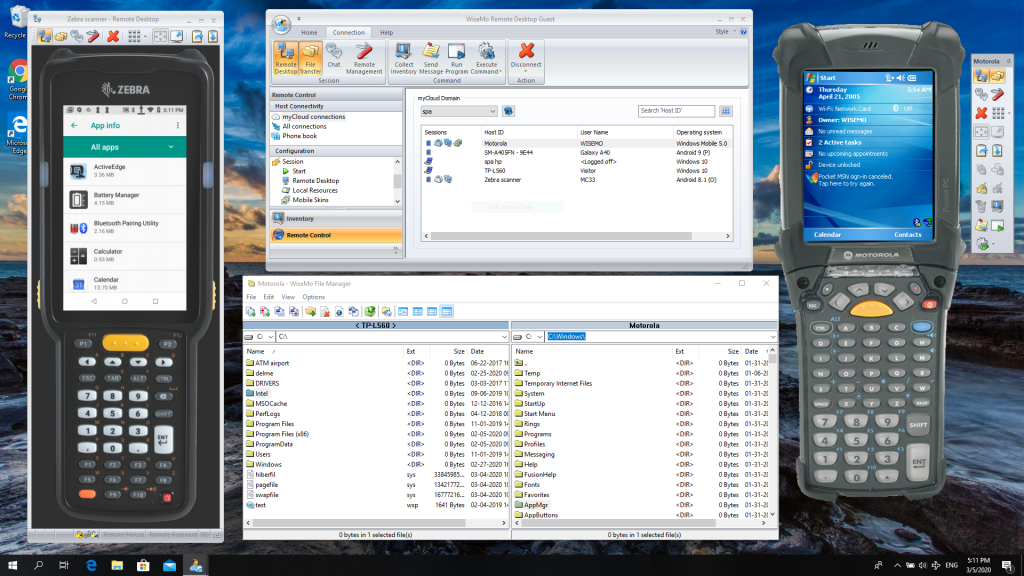
Zebra hand-held device remote control from Windows PC. Android device shown windowed, Motorola CE device shown floating. Split screen file transfer window with copy, move, sync. and clone features.
Try remote control of Zebra devices via Internet Sign upFree Trial account
Try remote control of Zebra devices via LAN / WANDownloadGet Trial keys
Saving you time and money
You control the device like it was right in front of you:
- Instant access to the device – no matter where it is, or where you are !
- Work remotely on the device, as if you had it in your hands
- Reach attended and un-attended devices
- Solve user problems or system issues right away
- Support for Android based as well as Windows CE and Mobile based devices
Try the most powerful remote control solution for professionals and enjoy the benefits of being in total control – from anywhere.
- Take control from your Windows PC, iPhone, iPad, Android device, Mac / Linux
- Connect via WiFi, Mobile data network, LAN / WAN, using Internet or TCP/IP directly
- Securely reach the devices – high encryption levels, and strong authentication, centrally managed !
- File transfer with split-screen, drag & drop, delta transfer, etc.
- Stunning speed – also over long distances
- View and control, Chat, File Transfer, Inventory HW / SW
and much more……. Try for yourself – free for 30 days, no credit card needed
or check out this video first.
Zebra device control – from anywhere
Internet / LAN / WAN
