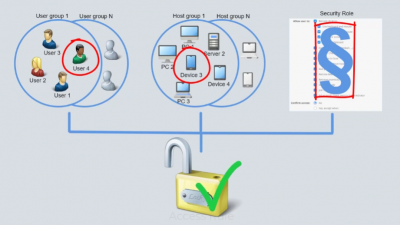Centralized Security
The myCloud feature – Device Access Control – is centralized control of who may do what on which remote computers / devices.
Access management (Authentication)
With myCloud Device Access Control (mDAC) you centrally manage who may remotely access which of your computers and devices. You can also centrally enforce that Users must have been multi factor authenticated prior to remote access is granted.
Permission management (Authorization)
mDAC allows you to centrally manage what a person permitted remote access is allowed to do, on specific computers or groups of computers. From everything is permitted, to view-only, permission to do background file transfer, management of registry settings etc. – or not. It is a simple central task to provide any authorization for any User, and to revoke such.
Filtered myCloud list
The myCloud list of online computers and devices is filtered by WiseMo branded Guest modules, so a user only sees those mDAC enabled remote computers / devices for which that user account have permissions.
Remote computers / devices that are not configured to use mDAC for access control, is shown in the myCloud list when online. Access control is handled as defined on each individual remote computer / device.
Full OS support
All WiseMo v.20 modules support mDAC, so modules running on Windows, Mac, Android, iOS and Windows Mobile / CE.
All connection methods supported
For connections made via myCloud over the Internet or directly via TPC or UDP on your LAN & WAN – authentication and authorization can be managed centrally from your myCloud domain.
myCloud Device Access Control administration
For all User accounts with an Administrator role, the menu item Device Access Control is available, when login is done from a Browser.
Select Domain Security to enable / disable myCloud Device Access Control (mDAC) for the domain.
A number of other configuration options are available.
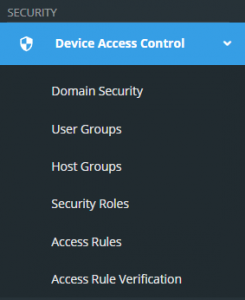
You can create Access Rules, which dictates which Users may access which remote computers / devices (Hosts) and what Security role should govern such access.
You can define groups of Users (myCloud user accounts) and groups of computers / devices (mDAC enabled Hosts). You can also define your own Security Roles, or use / edit any of the 4 pre-defined roles, Full access, View only, Inventory only, Remote Management.
To learn more, please watch this video.
Please note: For mDAC to take effect, both the myCloud domain and the Host, must have enabled mDAC.
IF mDAC is enabled on the Host module, but disabled for the myCloud domain, it is not possible to remotely access the Host.
If mDAC is enabled for the myCloud domain, but a Host is configured to use another method for authentication, access control for that Host is not handled centrally by mDAC.